GitHub Launches Mission Control for Copilot Agents at Universe 2025
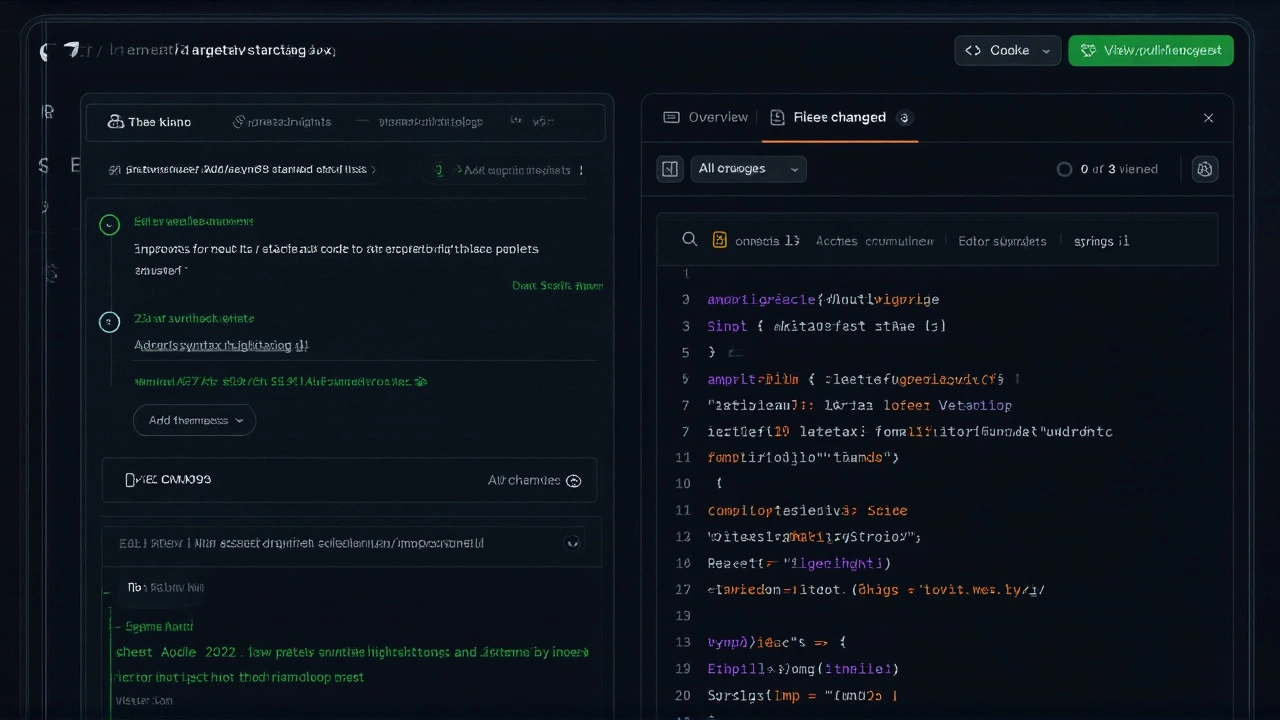
On October 28, 2025, GitHub didn’t just update its AI assistant — it rewrote the rules of how developers work with it. At its annual GitHub Universe 2025online, the company unveiled Mission Control, a centralized dashboard that lets developers assign, steer, and track GitHub Copilot coding agents in real time. No more jumping between tabs. No more buried comments. Just one view — and now, the ability to talk to Copilot while it’s coding.
The Problem It Solves
For months, developers using Copilot had to juggle half a dozen interfaces: the agents panel, the chat window, pull request threads, and mobile notifications. Tracking what an AI agent was doing — or fixing — felt like herding cats. One developer described it as "trying to pilot a drone with a joystick, a remote, and a walkie-talkie all at once." Mission Control fixes that. Now, every task — from generating a new API endpoint to rewriting a legacy module — appears in a single, sortable list. Session logs, files changed, and real-time feedback live side by side. You don’t need to wait for Copilot to finish to correct it. You can interrupt mid-task, type a note, and watch it adapt after its next tool call.
How It Works — And Why It’s Different
Before, steering Copilot meant leaving your code, opening a PR, and typing @copilot. Now, you can comment directly in the Files Changed tab. Or type /task in the GitHub chat window. Or create one from the mobile app. The system remembers your preferences: if you always want Copilot to use a custom agent for React components, it learns. And it’s not just for GitHub.com anymore. The Agent HQ platform — GitHub’s umbrella term for unified agent orchestration — now works across VS Code, the CLI, and Slack, Teams, Linear, and Azure Boards. Copilot can pull context from a Jira ticket, a Slack thread, or a CI/CD pipeline and act on it — without you lifting a finger.
But the real magic? Agentic code review. Copilot doesn’t just suggest fixes anymore. Using CodeQL under the hood, it finds security flaws, auto-applies patches, and even writes unit tests to cover the changes. One startup founder told me, "I used to spend two days reviewing PRs. Now I spend 20 minutes approving them. The AI caught a SQL injection I missed — twice."
The Numbers Behind the Shift
This isn’t a niche feature. It’s a response to explosive growth. GitHub now hosts 630 million projects — up 121 million in 2025 alone. Nearly 180 million developers are active on the platform. And in a telling sign of the times, 4.3 million AI-related repositories now exist — nearly double since 2023. TypeScript and Python lead as the top languages, driven by AI tooling adoption. What’s more, 80% of new developers use Copilot in their first week. That’s not adoption — that’s expectation.
"I work with startups all over the world," said Heena Purohit, Global Director of Data and AI at Microsoft for Startups. "Copilot isn’t a luxury anymore. It’s the baseline. Teams that don’t use it are already behind."
Microsoft’s Broader Play: Security, Identity, and Integration
GitHub didn’t do this alone. At Ignite 2025San Francisco, Microsoft doubled down. Purview Data Loss Prevention for Copilot now blocks responses containing credit card numbers, API keys, or internal docs. Microsoft Entra ID ensures every agent — human or AI — has a verified identity. And Copilot now speaks SQL natively, helping devs write database queries without leaving their editor.
"Modern app development is in a new era," said Amanda Silver, Corporate Vice President and Head of Product for Apps and Agents at Microsoft. "Developers aren’t writing code anymore. They’re orchestrating autonomous systems that understand intent."

Who’s Behind It — And How Long It Took
This didn’t happen overnight. Kyle, Chief Operating Officer at GitHub, has been shaping this vision since joining in 2013. He led the acquisitions of Semmle and npm, scaled GitHub’s ecosystem teams, and now oversees AI strategy for over 3,000 employees. "We didn’t just build a tool," he said in a backstage interview. "We built a new muscle for development teams. The goal isn’t to replace devs. It’s to free them from the grind so they can solve harder problems."
What’s Next — And When You’ll Get It
Mission Control is rolling out in phases. The core dashboard is already live for enterprise users. General availability across all GitHub tiers — including free accounts — is expected by Q1 2026. Meanwhile, GitHub Code Quality, a new org-wide dashboard for tracking code health, test coverage, and Copilot adoption metrics, is in beta. Teams can now see how many AI-generated lines are being merged, which agents are most used, and where tech debt is piling up.
And the next frontier? Custom agent marketplaces. GitHub plans to let teams publish their own Copilot agents — tuned for internal APIs, legacy systems, or compliance rules — and share them across departments. Imagine a finance team’s agent that auto-generates audit-ready code. Or a healthcare team’s agent that follows HIPAA constraints by default.
Frequently Asked Questions
How does Mission Control affect free GitHub users?
Free users will get access to the core Mission Control dashboard and basic Copilot agent features by Q1 2026, though advanced tools like agentic code review and org-wide metrics will remain behind enterprise paywalls. The free tier still includes real-time steering and task tracking — just without the deeper analytics and security controls.
What led to the creation of Agent HQ?
Agent HQ emerged from feedback from over 12,000 enterprise developers who reported fragmented AI workflows. GitHub’s 2024 internal survey showed 68% of teams used at least three different tools to manage AI tasks. The goal was to unify everything — from VS Code to Slack — under one orchestration layer, reducing cognitive load and increasing trust in AI outputs.
Can Copilot agents be customized for specific languages or frameworks?
Yes. Developers can now create custom agents with tailored prompts, toolkits, and context windows. A React team might configure an agent to always use Tailwind CSS and enforce accessibility rules. A Python data team might tie it to internal libraries and restrict external API calls. These agents can be saved, shared, and versioned like code.
How does Purview Data Loss Prevention work with Copilot?
Purview scans Copilot’s responses in real time against an organization’s defined data sensitivity policies. If a prompt triggers a match — like a request for a database password or a customer list — Copilot refuses to respond and alerts the admin. It’s not just keyword filtering; it uses semantic analysis to detect patterns, even in obfuscated data.
Why is SQL integration a big deal?
Writing SQL has always been a bottleneck for frontend and mobile devs. Now, Copilot can generate complex joins, optimize queries, and even suggest indexes based on schema patterns — all with natural language prompts. One engineering lead reported a 40% drop in SQL-related bugs after rollout. It’s not just convenience — it’s reducing a major source of production errors.
Is this the end of human coders?
Absolutely not. This is the end of repetitive coding. Developers are shifting from typing to directing — from writing loops to designing workflows. The most successful teams now have "AI workflow architects" — engineers who specialize in prompting, agent tuning, and review oversight. The job’s changing, not disappearing.




